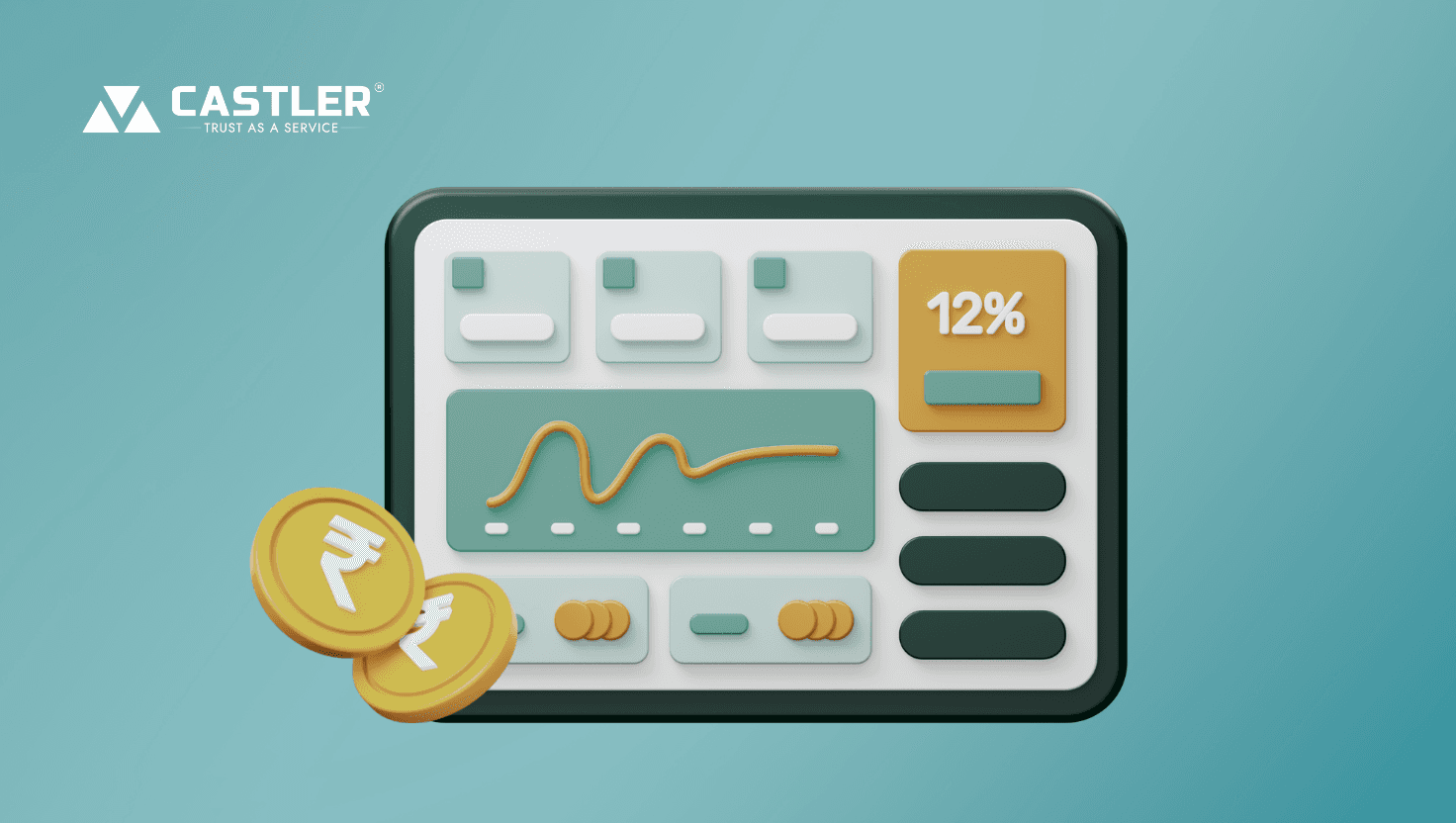Software Escrow
For Software
|
March 24, 2025
-
6 MINS READ

Introduction
In our fast-paced digital world, software has become the backbone of businesses in every industry. Whether it’s financial services or healthcare, companies depend on strong and secure software to drive their operations, manage data, and improve user experiences. But making sure that software works as it should comply with regulations, and stays free from vulnerabilities is no small feat. That’s where software verification comes into play.
In this guide, we’ll dive into the purpose, process, and significance of software verification, giving businesses a clear path to creating reliable and error-free software solutions.
Understanding Software Verification
Software verification is a structured approach aimed at confirming that software meets established specifications. Unlike validation, which tests the final product in real-world scenarios, verification is a continuous process that takes place throughout the software development lifecycle (SDLC).
The main objective of software verification is to answer the crucial question: "Are we building the software the right way?" This involves reviewing documentation, analyzing code, and performing both static and dynamic testing to identify potential issues before the software goes live.
There are two primary types of software verification:
Static Verification: This evaluates the software without running it, using methods like code reviews, formal inspections, and automated analysis tools.
Dynamic Verification: This involves executing the software to uncover runtime errors, bugs, and security vulnerabilities.
By getting a jump on software verification early in the development process, businesses can cut down on defects, boost security, and make sure they’re following industry regulations.
The Software Verification Process
The software verification process takes a methodical approach to thoroughly assess software components. Here’s how it breaks down:
1. Requirement Analysis and Documentation Review
The first step in software verification is to dive into the software requirements, design documents, and technical specifications. This helps the development team grasp the project goals and compliance needs fully. Clear and well-documented requirements help eliminate confusion and keep scope creep at bay.
2. Code Reviews and Static Analysis
Static analysis is all about examining the source code without running it. Developers and testers utilize tools like SonarQube, Checkmarx, and Fortify to spot vulnerabilities, syntax errors, and coding mistakes. Peer code reviews also play a vital role in enhancing software quality by shedding light on logic errors and performance issues.
3. Unit Testing and Functional Testing
Unit testing focuses on checking individual components or modules of the software to ensure they work as intended. Automated testing frameworks such as JUnit, Selenium, and PyTest make it easier for developers to run test cases effectively. Functional testing, on the other hand, assesses whether the software meets user expectations and adheres to predefined specifications.
4. Security Testing and Vulnerability Assessment
Security is a key element of software verification. Developers carry out penetration testing, security audits, and vulnerability assessments to uncover potential threats like SQL injection, cross-site scripting (XSS), and authentication flaws. Adhering to security standards such as OWASP Top 10, ISO 27001, and GDPR are crucial for safeguarding sensitive data.
5. Performance and Load Testing
Performance testing is all about making sure that software runs smoothly under various conditions. Load testing looks at how the software holds up during peak usage, while stress testing pushes it to its limits to find out where it might break. Tools like JMeter and LoadRunner are great for helping developers create real-world scenarios to fine-tune performance.
6. Regression Testing and Continuous Integration
As the software gets updated, new patches can sometimes introduce unexpected bugs. That’s where regression testing comes in checks to make sure that changes don’t mess with existing features. Continuous integration (CI/CD) pipelines automate the verification process after every code change, which helps to minimize deployment risks.
Importance of Software Verification
Software verification isn’t just a nice-to-have; it’s essential for businesses that want to create secure, high-quality applications. Here’s why it’s so important:
1. Enhances Software Reliability and Quality
By catching errors early in the software development life cycle (SDLC), verification helps reduce the chances of failures. High-quality software means better user experience, fewer issues after deployment, and happier customers.
2. Reduces Security Risks and Data Breaches
With cyberattacks and data breaches on the rise, proper software verification is crucial. It helps identify security weaknesses before they can be exploited by bad actors. Companies that focus on verification can lower their cybersecurity risks and keep customer data safe.
3. Ensures Regulatory Compliance
Sectors like finance, healthcare, and e-commerce must follow strict regulations, such as HIPAA, PCI DSS, and GDPR. Software verification plays a key role in ensuring compliance by validating security, privacy, and operational standards.
4. Saves Time and Development Costs
Fixing bugs after the software has been released can be ten times more expensive than addressing them during development. By investing in verification, businesses can cut down on debugging time, lower operational costs, and speed up their time-to-market.
5. Boosts Business Reputation and Trust
When a software glitch or security breach occurs, it can really tarnish a company's reputation. On the flip side, having verified and thoroughly tested software builds customer trust, strengthens brand credibility, and gives businesses a leg up on the competition.
Conclusion
Software verification is a crucial part of software development, making sure that applications run smoothly, securely, and efficiently. By sticking to a well-organized verification process—which includes static and dynamic testing, security checks, and performance assessments, businesses can avoid expensive failures, build customer trust, and stay compliant with regulations.
As technology continues to advance, automation, AI-driven testing, and DevSecOps are paving the way for the future of software verification. Companies need to keep fine-tuning their verification strategies to stay ahead of new threats and ensure their software remains reliable over the long haul.
For businesses aiming to set up strong software verification frameworks, teaming up with a seasoned verification provider like CastlerCode can simplify the process and offer security-focused solutions tailored to meet enterprise needs.
FAQs
1. What’s the difference between software verification and validation?
Software verification checks that the software is built correctly and meets the specified requirements, while validation ensures that the software fulfills user needs and performs as intended.
2. Why is software verification crucial for security?
Verification helps identify security vulnerabilities, coding errors, and compliance issues, making sure the software can withstand cyber threats.
3. How often should software verification take place?
Software verification should be a continuous process throughout the software development lifecycle, from design all the way to deployment and maintenance.
Written By

Chhalak Pathak
Marketing Manager